To provide a complete and pleasing Web3 experience, Pintu has launched a swap feature. This feature allows you to seamlessly swap two crypto assets directly within the Pintu wallet, without ever leaving the app. The process is fast, secure, and hassle-free. Want to know how to use the swap feature on Pintu’s Web3 Wallet? Read the full article below.
About Token Swapping
Token swapping refers to a direct exchange between crypto assets without converting them into fiat currency. This feature is available on various is Web3 wallet platforms, including Pintu Web3 Wallet, OKX Wallet, MetaMask, and Rabby.
Swapping is designed for Web3 newcomers in mind, as using decentralized exchanges (DEXs) like Uniswap can be complex for beginners. Swapping on Web3 wallets simplifies this process. Moreover, the mechanism is decentralized as swapping utilizes the AMM system from one or more DEXs.
With token swapping, users don’t need to manually compare transaction fees across different DEXs. The platform automatically finds and selects the best available price for each transaction. This makes swapping ideal for beginners in the Web3 world.
The key difference between trading on centralized exchanges (CEXs) and Web3 wallets lies in the level of decentralization. On CEXs, trading is managed by a centralized entity, while on Web3 wallet platforms, the system is decentralized, though the extent of decentralization can vary depending on the swap feature provider.
Another difference lies in security. On CEXs, security is guaranteed by the CEX. Meanwhile, in swapping, security depends on the protocol and the user. Want to know more about the differences between trading on CEX, DEX, and Swap on Web3 Wallet? Read here.
Token Swap with Pintu Web3 Wallet
Pintu Web3 Wallet is a feature designed to enhance your Web3 experience without leaving the Pintu app. With Pintu Web3 Wallet, users can earn profits through DeFi, sell NFTs, and buy memecoins directly on Pintu!
Pintu’s Web3 Wallet offers a distinct security advantage compared to many decentralized wallets like MetaMask. It is equipped with MPC (Multi-Party Computation) security methods. Additionally, Pintu’s swap features are built in collaboration with trusted crypto projects like Jupiter.
The swap service on Pintu’s Web3 Wallet offers several advantages: fast transactions, low fees, easy access without third-party intermediaries, complete control over assets during the swap, and anonymity.
Another advantage is swapping crypto assets directly without leaving the wallet. These crypto asset swaps can be done within the same blockchain network.
A Guide to Swap Token on Pintu Web3 Wallet
Want to try a token swap on Pintu’s Web3 Wallet but don’t know how? Don’t worry, here’s a simple guide:
1. Go to the main page of Pintu’s Web3 Wallet and click on the “Swap” menu.
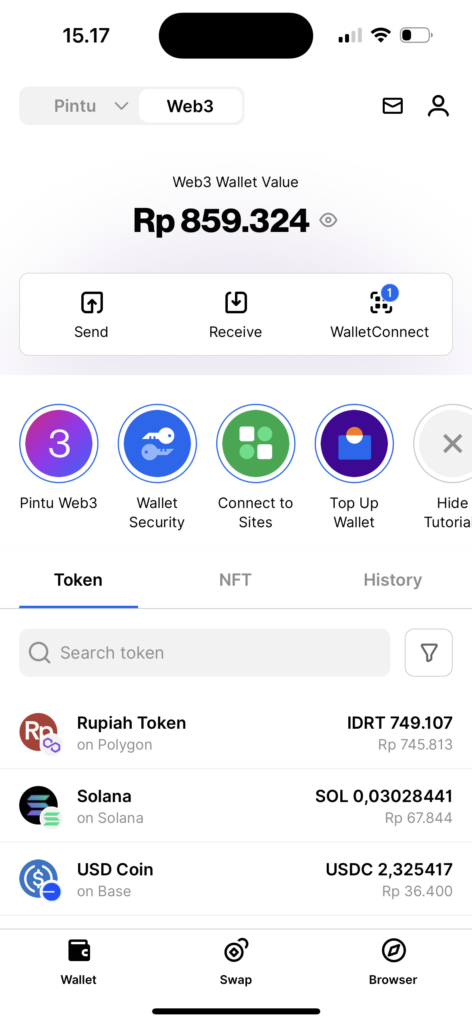
2. You’ll be asked to select the network you want to use for the swap. Choose a network that supports both tokens you wish to swap. For example, let’s choose the Solana network.
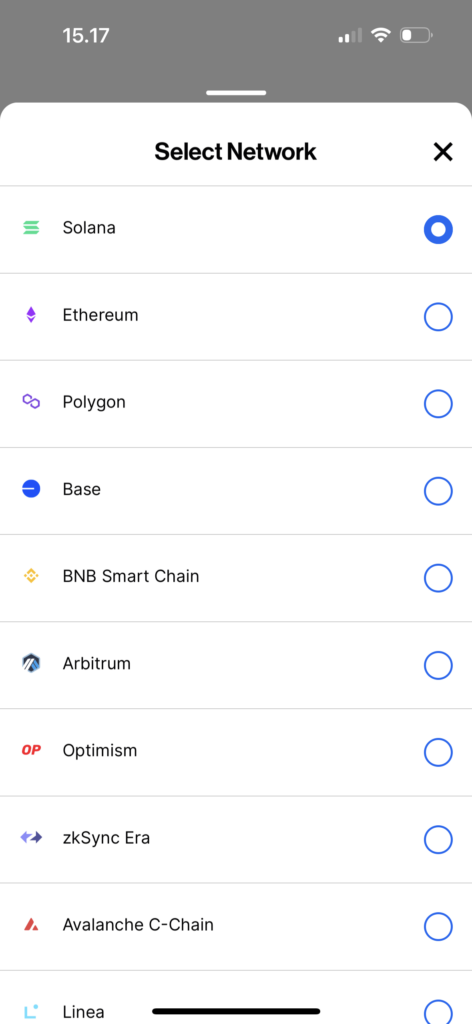
3. Next, choose the tokens you want to swap. For instance, if you exchange SOL for USDT, enter SOL in the first column and USDT in the second.
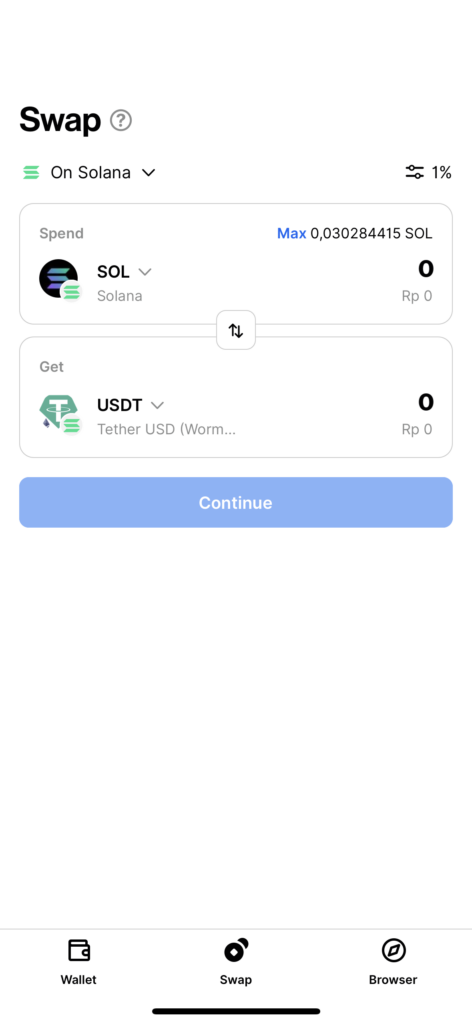
4. Then, input the amount of the asset you want to swap or click ‘Max’ to swap all your available assets. You can also adjust the ‘Slippage’ setting according to your preference.
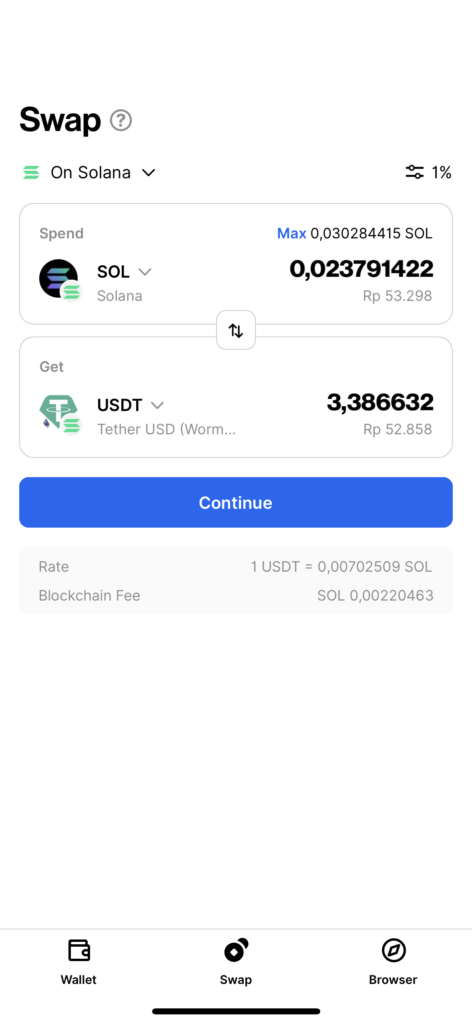
5. A confirmation page will appear, showing details of your swap, such as the estimated transaction fee and slippage tolerance. Confirm the transaction. Make sure you have the necessary tokens to pay the transaction fee.
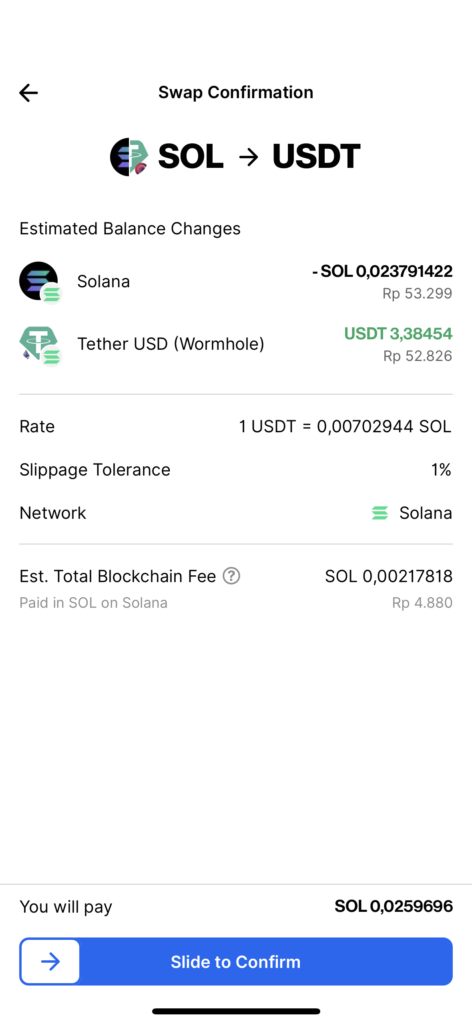
6. That’s it! The swap process will be completed instantly. You’ve successfully swapped SOL for USDT.
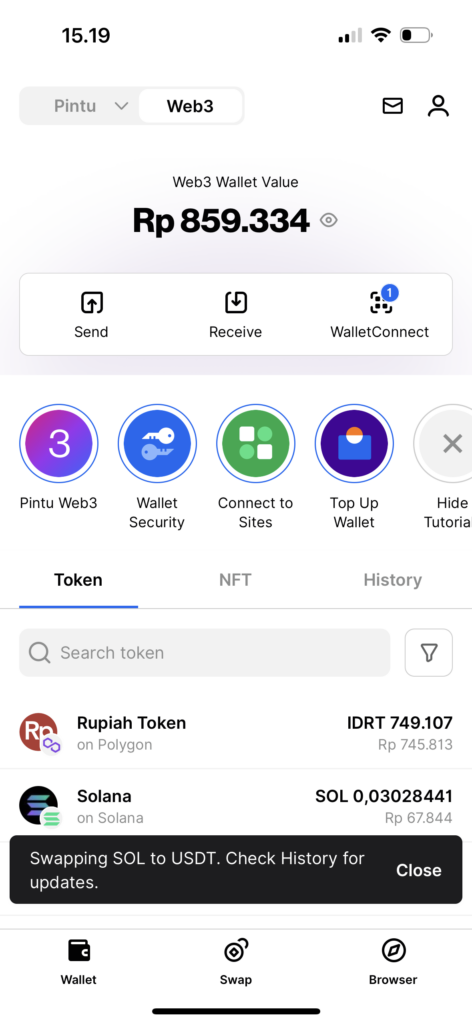
7. Click on the ‘History’ tab to check the details and history of your confirmed transactions.
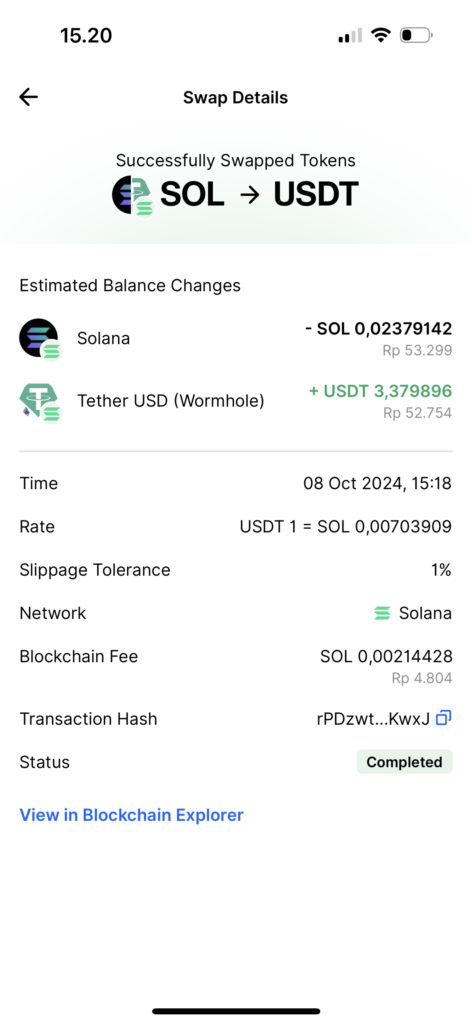
If you still have questions, you can watch this video tutorial for a visual guide:
In addition to Pintu’s Web3 Wallet, you can also trade like a pro through Pintu Pro’s limit order feature. Learn how to use it here.
Conclusion
Swapping tokens in the Pintu Web3 Wallet is simple and hassle-free! What are you waiting for? Start exploring the Web3 world now with this feature. With Pintu Web3 Wallet, you can swap tokens without leaving the app, and the MPC technology ensures your wallet’s security.
No need to worry about fraud or scams on Pintu. Pintu carefully evaluates all the crypto assets it offers, emphasizing the importance of caution. Download Pintu app on Play Store and App Store! Your security is guaranteed because Pintu is regulated and supervised by Bappebti and Kominfo.
Aside from buying and trading crypto assets, you can expand your knowledge about cryptocurrencies through various Pintu Academy articles. Updated weekly, all Pintu Academy articles are made for knowledge and educational purposes, not as financial advice.
