When conducting a transaction within a decentralized application (dApp), especially one involving intricate processes like token bridging, it frequently demands a considerable amount of time for completion. To ensure the successful execution of these transactions, cryptocurrency users often turn to a blockchain explorer. This invaluable tool not only enables you to verify the transaction’s status but also grants you access to the transaction history linked to your wallet as well as those of other users. Curious about the additional functionalities of a blockchain explorer and how to harness its potential? Dive into the following article to find out!
Article Summary
- 🌐 Blockchain explorer is a platform for crypto users to access open and transparent data on the blockchain.
- 🛰️ Each blockchain has its blockchain explorer. For example, Ethereum is linked to Etherscan.io, and Solana utilizes Solscan.io.
- 🧑💻 Blockchain explorer is like a search engine that allows users to search transaction history. It additionally offers insights into transaction statuses, gas fees, wallet balances, and token contract addresses.
What is a Blockchain Explorer?
What is a blockchain explorer? It is a tool that allows users to view and interact with data on a blockchain network. This includes information about transactions, blocks, addresses, and smart contracts. Blockchain explorers are essential for anyone who wants to use cryptocurrencies or interact with decentralized applications (dApps).
Blockchain explorer works like a search engine and functions to track transaction histories and observe transactions that validators or miners are currently handling. This tool is very important for crypto users as it provides insights into the activities within the blockchain network.
Each blockchain has its explorer. For example, if you want to check the transaction history on the Solana blockchain, you’ll need to use Solscan. You can’t use Etherscan (designed for Ethereum) to view transactions on the Solana blockchain. And vice versa.
To find out what Solscan is, you can explore more about it here.
Some examples of popular blockchain explorers are as follows:
Ethereum: Etherscan.io
Bitcoin: Blockexplorer.com
Solana: Solscan.io
BNB Chain: Bscscan.com
Tron: Tronscan.org
Arbitrum: Arbiscan.io
Optimism: Optimistic.etherscan.io
Polygon: Polygonscan.com
Fantom: Ftmscan.com
Multiple-blockchain: blockchair.com, blockchain.com, etc.
Why Do Crypto Users Use a Blockchain Explorer?
For crypto users; investors and crypto traders, blockchain explorer is commonly used to verify the transaction status. When users buy or sell crypto assets in a dApp, sometimes the transaction process takes a long time to be processed by the network used. Therefore, users turn to blockchain explorers to ascertain the success of their transactions.
Miners and validators also use the blockchain explorer to verify the outcomes of the transactions they validate. They can also verify details such as the address of the sender, recipient and the amount of crypto assets transferred.
Blockchain explorer is not limited to tracking transactions but it also offers an in-depth immersion into blockchain technology and cryptocurrency markets. Users can access technical data regarding the blockchain, including the most recent transactions and blocks, block complexity, hash rate, transaction volume, and various other details.
Users can also track the whales’ wallets by monitoring the transaction volume and crypto assets’ movement. This can be one of the strategies for finding potential profits.
In the case of the BALD rug pull token, someone claimed that he made a 1,000x profit from a very significant price spike. One strategy was to monitor the movement of a whale's wallet address, which then filled it with liquidity, spiking the BALD token's price.
How Blockchain Explorer Works?
Blockchain explorer operates by establishing a connection between the tool’s system and the full nodes within a blockchain network. The nodes can download and store a copy of the entire blockchain’s data in a database. Users can then utilize this database to conduct searches based on wallet addresses, transaction IDs, or contract addresses.
Also read Exploring BALD: The Meme Token Rug Pull and Strategies to Mitigate Risks.
How to Use Blockchain Explorer?
Although many blockchain explorers operate for different blockchains, they all have similar interfaces.
You will find the main search bar when you visit any blockchain explorer. In that column, you can input the wallet address, transaction hash, block number, token contract address, and domain name.
When using the blockchain explorer, ensure you enter your public key, not your private key.
This article uses etherscan.io as an example of using blockchain explorer. Here are some of the activities you can do with this tool and how to use it:
View Blockchain Information
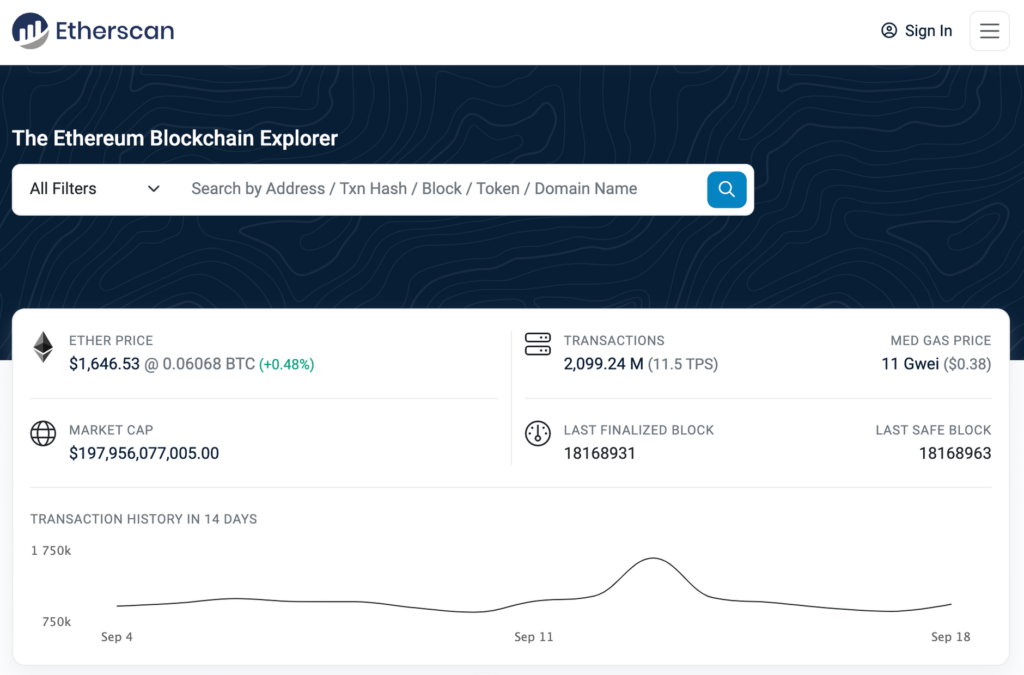
When you visit the etherscan.io, you’ll find the interface above. This homepage shows basic information about a blockchain, such as the price, market cap, number of transactions, number of blocks, and transaction movements.
View Wallet Balance and Activity
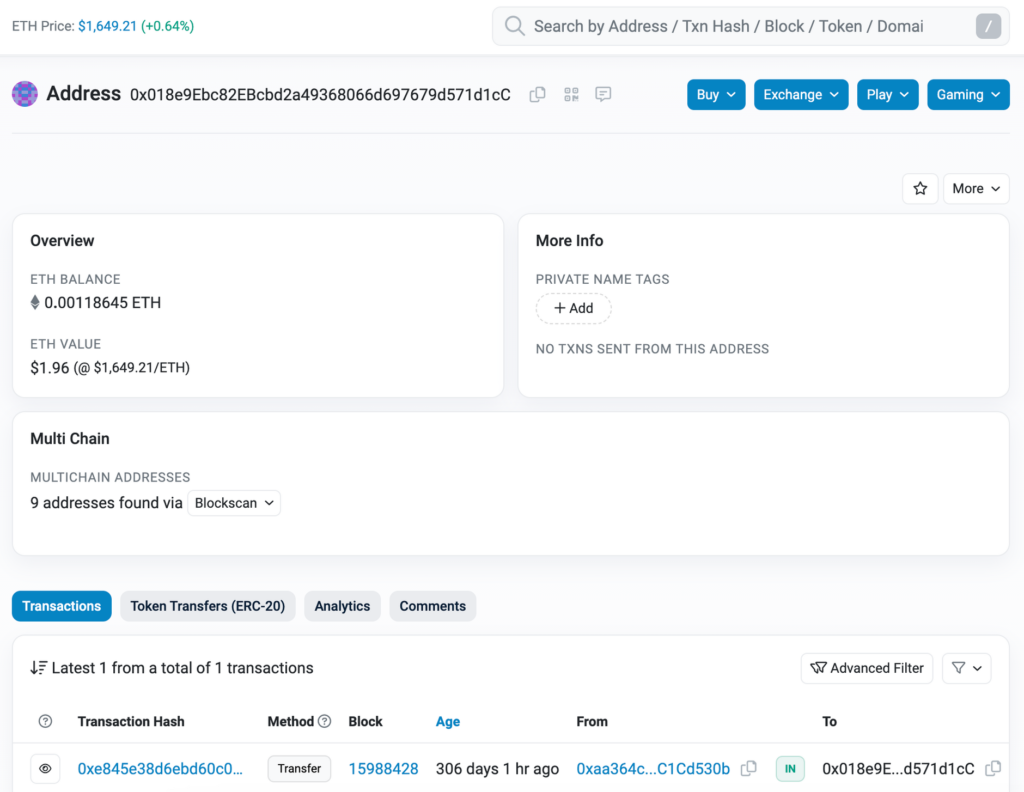
When the balance amount in your wallet has not changed after you make a transaction, either buy or sell, you can check the real-time balance on the blockchain explorer. You’ll find this balance in the ‘Overview’ section.
In addition, you can also review the history of your transactions, including the sender and recipient addresses in the bottom section.
View Transaction Status
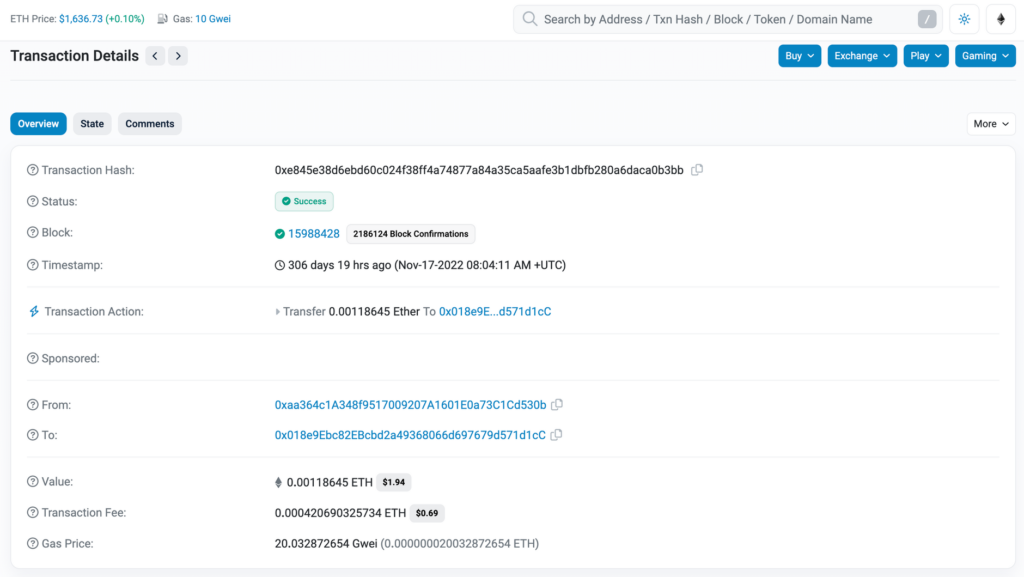
To check the transaction status, you can enter the transaction hash obtained from the wallet when you make a transaction. Then, the blockchain explorer will show your transaction’s status as ‘successful’ or ‘pending’.
You can also check it by clicking on the transaction hash in the transaction history.
View Gas Fee

Gas fees are subject to change depending on how busy the network is. Therefore, you can check it regularly at certain times to get a low gas fee. To check the gas fee, click on the Gwei number at the top left of the screen. After that, a page like the one above will appear.
The image above also shows the estimated fees for NFT sales transactions on Opensea, token swaps on Uniswap, and USDT transfers.
View Token Details
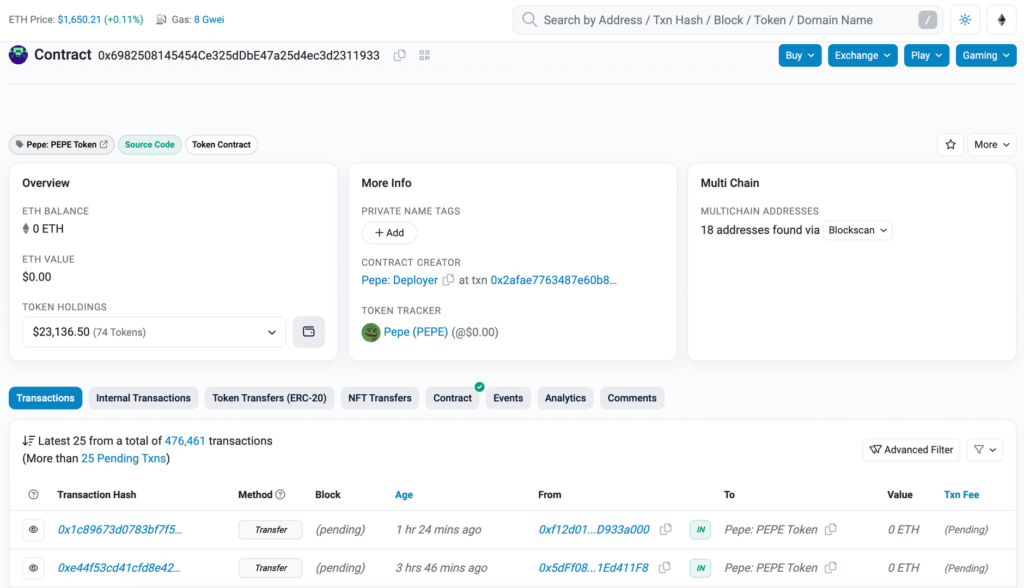
You can also view detailed information about a token in the blockchain explorer. You can copy the token address on CoinMarketCap, CoinGecko, or the token’s official website. Then, enter it into the search bar column.
Above is an example of PEPE token information. It shows the creator’s name, token name, and a list of what tokens are owned.
Some information you can see on the blockchain explorer: mempool size/status, block difficulty, average block size, average transaction fees, latest blocks, network hash rate, double-spend incidents, highest transaction amount, and block genesis of the blockchain.
Conclusion
Blockchain Explorer is an essential tool for crypto users to openly and transparently access data within the blockchain. This data encompasses transaction details, asset balances, and network activities.
In this article, we’ve provided an overview of how to use a blockchain explorer. But if you delve deeper, you’ll discover numerous features and additional information waiting to be explored within this tool.
Buying Crypto Assets on the Pintu App
You can invest in crypto assets, such as BTC, ETH, SOL, etc., on Pintu without worrying about fraud. In addition, all crypto assets on Pintu have undergone a rigorous assessment process and prioritized the precautionary principle.
The Pintu app is compatible with various popular digital wallets, such as Metamask, to facilitate transactions. Download the Pintu app on the Play Store and App Store! Your safety is guaranteed because Pintu is regulated and supervised by Bappebti and Kominfo.
In addition to making transactions on the Pintu app, you can learn more about crypto through various Pintu Academy articles that are updated weekly! All Pintu Academy articles are created for educational and knowledge purposes, not as financial advice.
References
- CryptoJelleNL, What are blockchain explorers, and five basic ways to use them, Woo, accessed 19 September 2023.
- Cryptopedia Staff, What Is a Block Explorer? Cryptopedia, accessed 19 September 2023.
- Trust Wallet Team, What is a Blockchain Explorer and How Does it Work? Trust Wallet, accessed 19 September 2023.
