Arbitrum is a Layer 2 scaling solution for Ethereum that offers high scalability and low gas fees. As the Arbitrum ecosystem grows, so does the need for a tool to monitor transactions that occur on the network. Arbiscan is a block explorer that provides real-time data on Arbitrum transactions, addresses, tokens, and more. It is a valuable tool for anyone who wants to stay up-to-date on the latest activity on the Arbitrum blockchain. Read along if you are interested in learning more about Arbiscan.
Article Summary
- 🔍 Arbiscan is a blockchain explorer for the Arbitrum network that allows you to view and track transactions, blocks, and smart contracts.
- 🧑🏻💻 As of August 30, 2023, Arbiscan has recorded more than 348,944,439 transactions.
- ⛓️ Arbiscan offers outstanding features such as real-time transaction monitoring, data visualization in the form of graphs and statistics, and even to track accounts with the highest amount of Ethereum (ETH).
What is Arbiscan?

Arbiscan is a blockchain explorer developed for the Arbitrum network, used to view and track transactions, blocks and smart contracts running on the Arbitrum network. Arbitrum itself is a layer-2 scaling solution for Ethereum, designed to reduce the cost of gas on the Ethereum chain and alleviate on-chain congestion.
Arbitrum is a protocol that makes Ethereum transactions faster and cheaper. Arbiscan, like other blockchain explorers, plays a crucial role in auditing and transparency within the Arbitrum blockchain ecosystem. All activity occurring on the Arbitrum network can be periodically monitored through Arbiscan.
Arbiscan Features
Monitoring Transactions
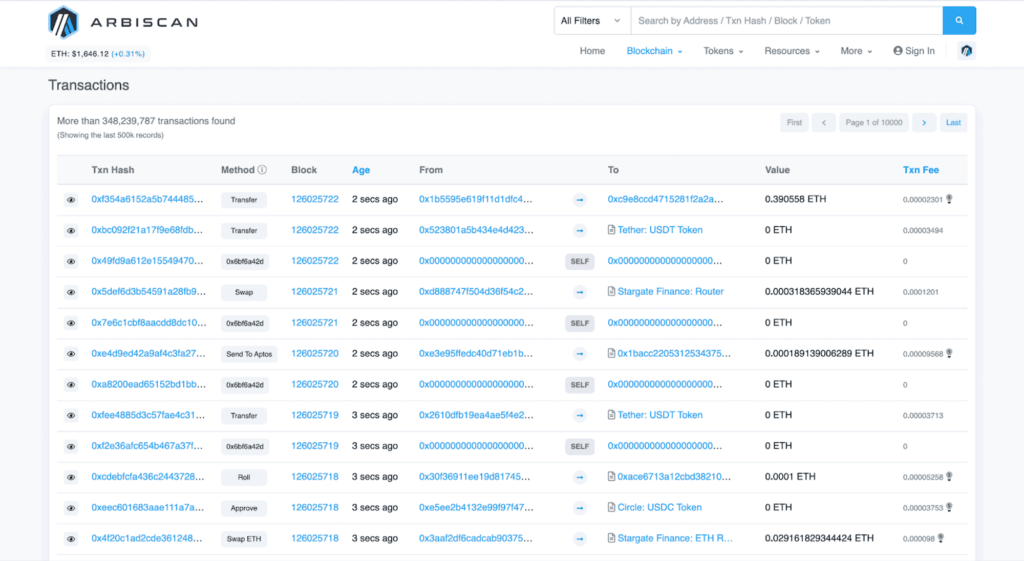
The first feature is for monitoring transactions within the Arbitrum network. Arbiscan users can perform detailed transaction searches by entering an address. From the transaction page, complete data such as transaction hash, methods used (sending and receiving tokens, transfers, etc.), block, date, sender and receiver, transaction amount, and gas fee can be viewed.
All data is presented in real-time and transparent, making it a valuable tool for monitoring activity on the Arbitrum network. As of August 30, 2023, Arbiscan has recorded more than 348,944,439 transactions.
Data Visualization
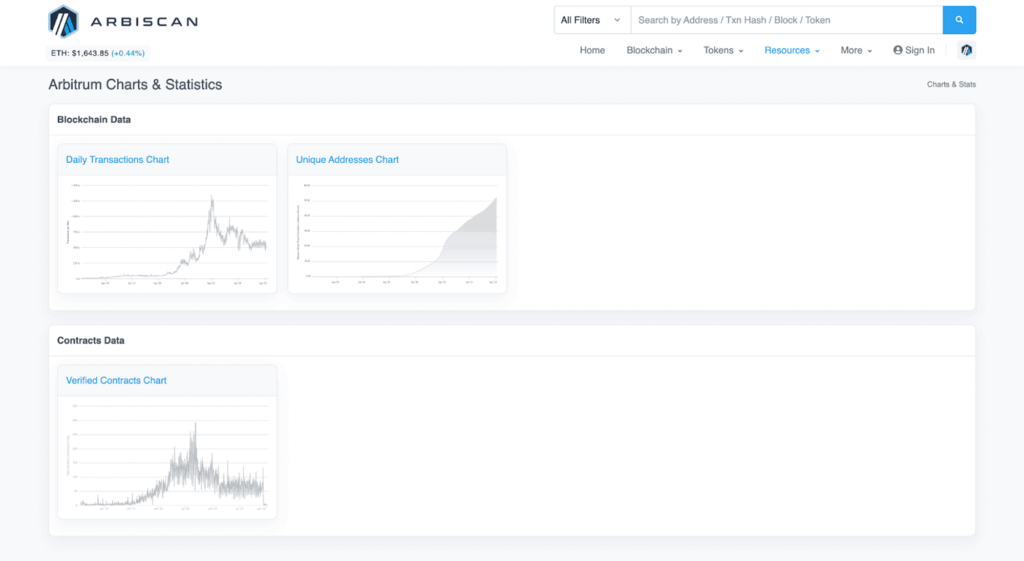
The transaction data that can be monitored on Arbiscan is also available in visual forms, such as graphs and statistics. On this page we can see what the blockchain data consists of:
- The Daily Transactions graph shows the total number of transactions on the Arbitrum blockchain with individual daily details for average difficulty, estimated hash rate, average block time and size, number of blocks, and total number of new addresses observed. The highest number of transactions on the Arbiscan blockchain occurred on March 23, 2023, with daily transactions reaching 2,733,872, while the lowest occurred on June 5, 2021, with only 18 transactions.
- The Unique Addresses Chart is a graph showing the total number of unique addresses on Arbitrum, as well as the daily increase in the number of addresses. The highest number of new addresses ever recorded occurred on August 25, 2023, reaching 201,931. Meanwhile, the lowest number of new addresses was recorded on July 11, 2021, with only one transaction.
In addition, we can also see the daily chart of verified contracts, which is a graph showing the total number of contracts verified each day.
Tracking Token, NFT, & Multi-Token Activity
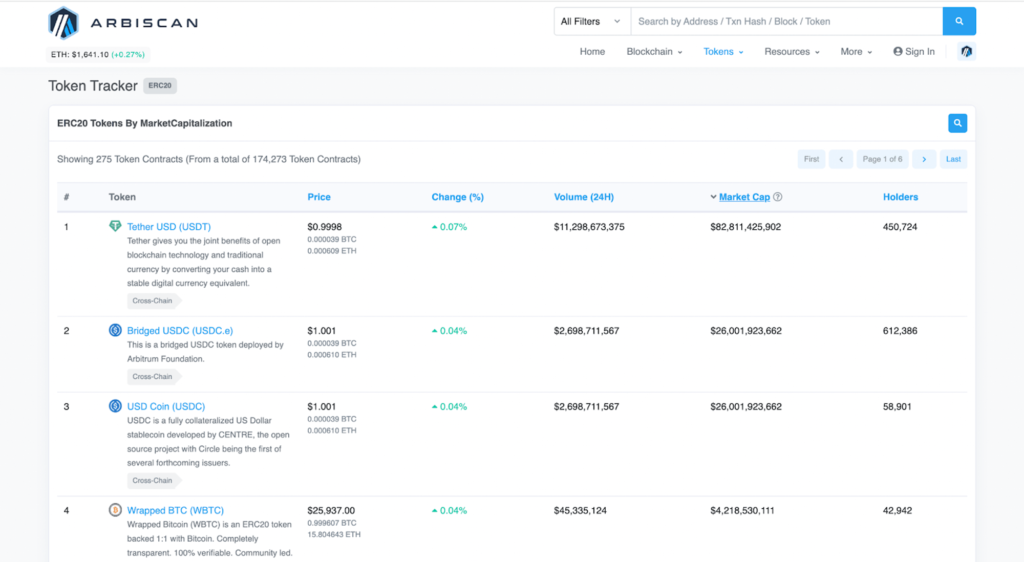
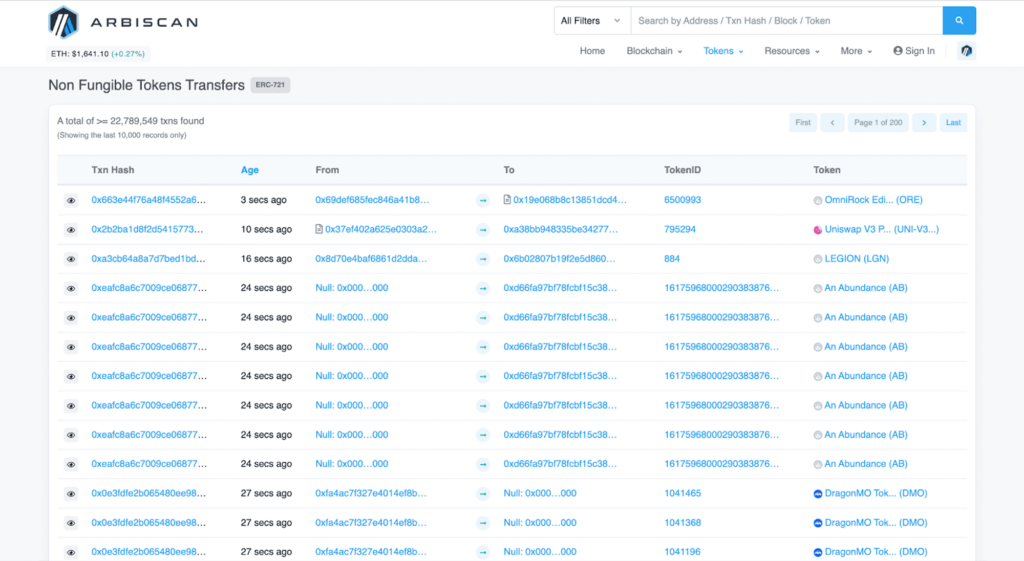
Another feature allows you to track the activity of tokens, non-fungible tokens (NFTs) and multi-tokens. For tracking ERC20 tokens, you can see their market capitalization with various data displayed, such as token name, price, volume, market capitalization, and number of token holders. For ERC20 token transfer activity, the transaction hash, date, sender and receiver, amount of assets transferred, and the name of the token sent or received are available.
In addition, to track ERC-721 NFTs, you can see the token name and the number of tokens transferred within a 24-hour period and over the past seven days. As of August 30, 2023, there are 22,810,664 transactions in NFT transfers.
Top Account by ETH Balance
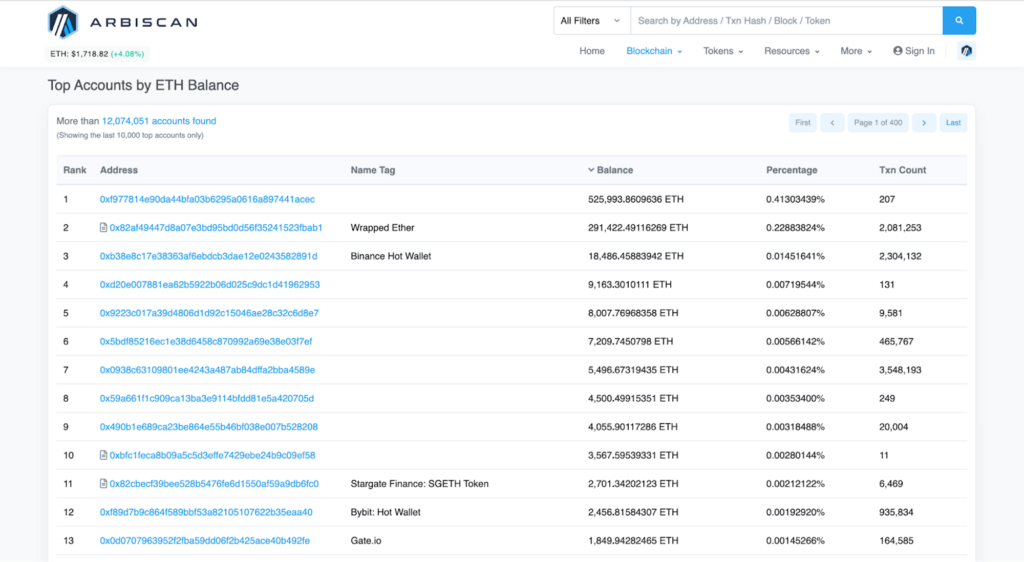
In Arbiscan there is also a feature to view the top accounts with the highest amount of ETH. As seen in the image above, we can see the address, name, amount of ETH held, and the number of transactions made. As of August 30th, there are more than 12,077,879 accounts holding ETH.
Benefit Using Arbiscan
Arbiscan can be seen as a tool that provides a solution for monitoring the more complex layer 2 environment compared to its predecessors. As such, there are numerous benefits to using Arbiscan, such as:
- Viewing various Arbitrum metrics, including gas charges and number of transactions.
- Providing visibility, debugging, monitoring and an improved user experience.
- Provides a user interface (UI) similar to Etherscan. In addition to providing specific and generic transaction data, Arbiscan can also verify contracts and leverage APIs and other features.
Conclusion
Blockchain explorers like Arbiscan are essential tools for anyone who wants to stay up-to-date on the latest activity on the Arbitrum blockchain. Layer 2 solutions like Arbitrum are inherently more complex and harder to understand than layer 1 solutions, so the presence of a blockchain explorer like Arbiscan is essential for simplifying the understanding and monitoring of the network. In the future, as the Arbitrum ecosystem continues to grow, Arbiscan will become even more important. Investors, traders, and developers will all need to use Arbiscan to track transactions, view historical data, and stay informed about the latest developments on the network.
Read more: Exploring Arbitrum’s Ecosystem Development: Insights and Outlook
Arb Token Investment in PINTU App
After learning about Arbiscan and its advantages and interested in the Arbitrum project, you can invest in ARB tokens through PINTU application. The process is as follows:
- Create a PINTU account and follow the process of verifying your identity to start trading.
- On the homepage, click the deposit button and top up the PINTU balance using your preferred payment method.
- Go to the market page and look for ARB.
- Click buy and fill in the amount you want.
- Now you are a crypto investor!
In addition to ARB, you can invest in 120 other cryptocurrencies, such as BTC, SOL, and ETH, without concerns about fraud. All cryptocurrencies featured on PINTU have undergone a thorough evaluation process and prioritize the principle of caution.
In addition, the Pintu application is compatible with various popular digital wallets such as Metamask to facilitate your transactions. Go and download the Pintu cryptocurrency app on Play Store and App Store! Pintu is regulated and supervised by Bappebti and Kominfo.
You can also learn crypto through the various Pintu Academy articles which are updated every week! All Pintu Academy articles are for educational purposes, not financial advice.
References
- Herman Hayes, What is Arbitrum Block Explorer? What is the Arbitrum Network?, Bitkan, accessed on 30th August 2023.
- xdefi, How to Bridge to Arbitrum: A Step-by-Step Guide, accessed on 30th August 2023.
- Oklink, Arbitrum One, diakses pada 30 Agustus 2023.
- Arbiscan.io, Arbitrum One Explorer, accessed on 30th August 2023.
