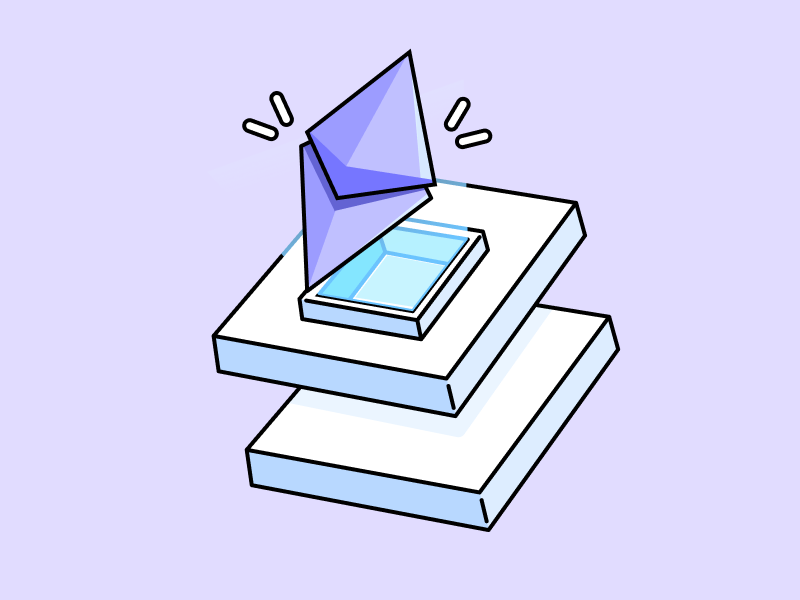As the popularity of decentralized applications (dApps) surges, the use of Ethereum’s layer 2 networks to reduce network congestion and cut gas fees is becoming increasingly popular. For example, when using Uniswap to swap crypto assets, users can choose to transfer their crypto assets from the Ethereum mainnet to a layer 2 network, such as Optimism, to lower gas fees. Moving crypto assets from the Ethereum mainnet to Optimism is known as bridging. So, how to bridge crypto assets from Ethereum to Layer 2? You can find the steps in the following article.
Article Summary
- 🌉 Bridging or moving assets from Ethereum to L2 Optimism is done for several reasons, for example, high gas fees and slow transaction processes on the Ethereum main network when many transactions occur.
- 🪙 Before you start bridging, you must first deposit crypto assets (such as ETH) on the Ethereum network.
- 🧳 The bridging process is relatively straightforward: selecting a layer 2 network, setting up a crypto wallet, and following some instructions on the layer 2 application. This article uses Optimism as an example of a selected layer 2.
- ⌛ The crypto asset transfer speed depends on the transaction load that is being processed on the Optimism blockchain. The bridging process can be instantaneous but sometimes take up to twenty minutes.
Why Move Crypto Assets from Ethereum to Layer 2?
The Ethereum network has limitations in terms of transaction capacity, which causes it to be slow, and transaction fees are high. To address these issues, blockchain developers have developed layer 2 technology.
Layer 2 is a blockchain built on top of the Layer 1 network to address the scalability of the main network. Layer 2 has several advantages, including reducing transaction fees, speeding up the transaction process, and increasing the potential use cases of the network. Some examples of layer 2 on Ethereum include Optimism, Arbitrum, Immutable X, Polygon, and others.
You can read more about layer 2 in this article.
To use layer 2, you must deposit crypto assets, such as ETH, into your crypto wallet. One of the popular wallets is MetaMask. Bridging in the crypto context means moving crypto assets from one blockchain to another (layer 2). After making a deposit, you can directly bridge to the layer 2 you choose.
After that, you can use dApps in the Ethereum ecosystem to make transactions faster and at a lower cost. This article uses Optimism as an example of the chosen layer 2.
How to Bridge Crypto Assets from Ethereum to Optimism
Choose a Layer 2 Network
Layer 2 is like another layer on Ethereum that makes transactions faster and costs lower. You must choose one of these layer 2 Ethereum networks, such as Optimism.
Set up a Crypto Wallet
It would help if you used a wallet that supports the layer 2 you choose. One of the most popular wallets is MetaMask. In Metamask, you can add the Optimism network by clicking on the network option you are currently using, as below.
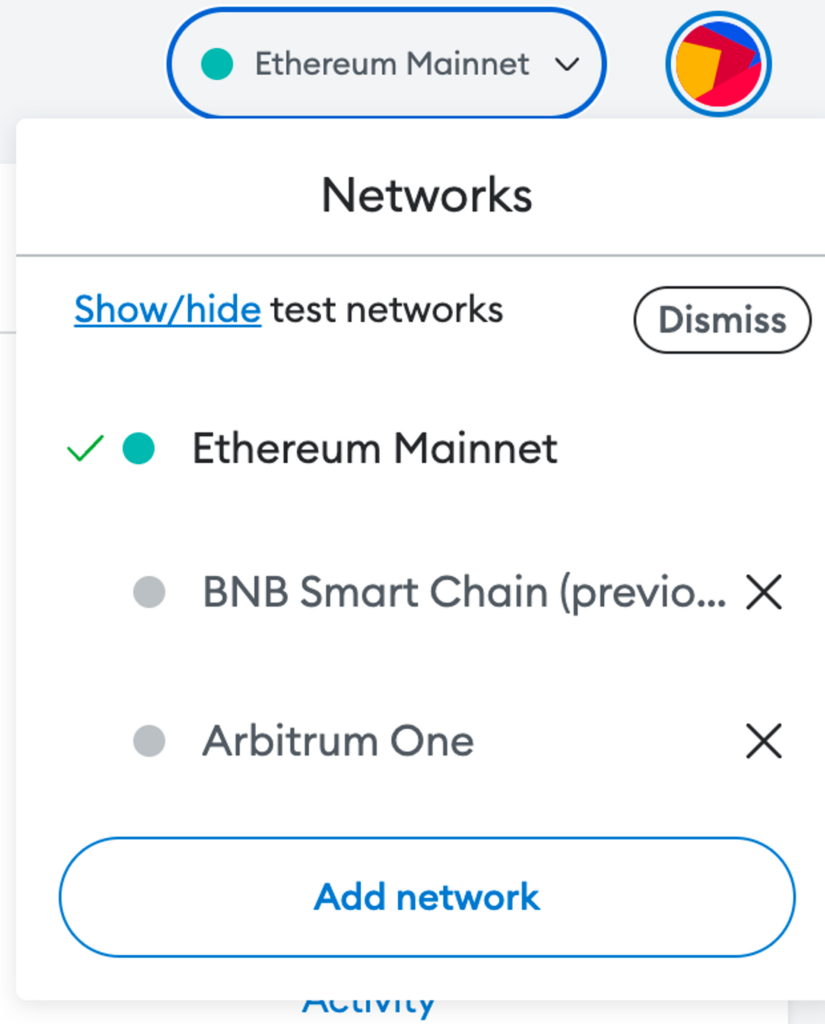
Then add Optimism.
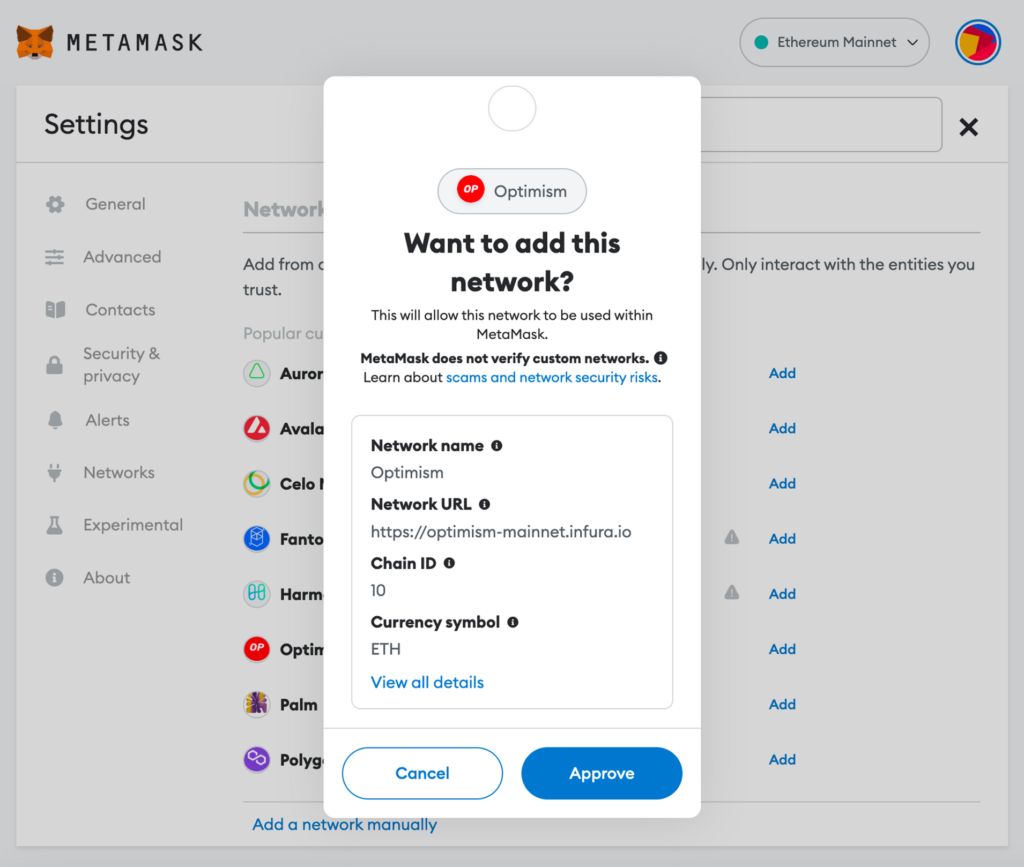
Bridging Your Assets to Optimism
To start bridging or moving crypto assets from the Ethereum network to the Optimism network, visit https://gateway.optimism.io/. Then a page will appear as below.
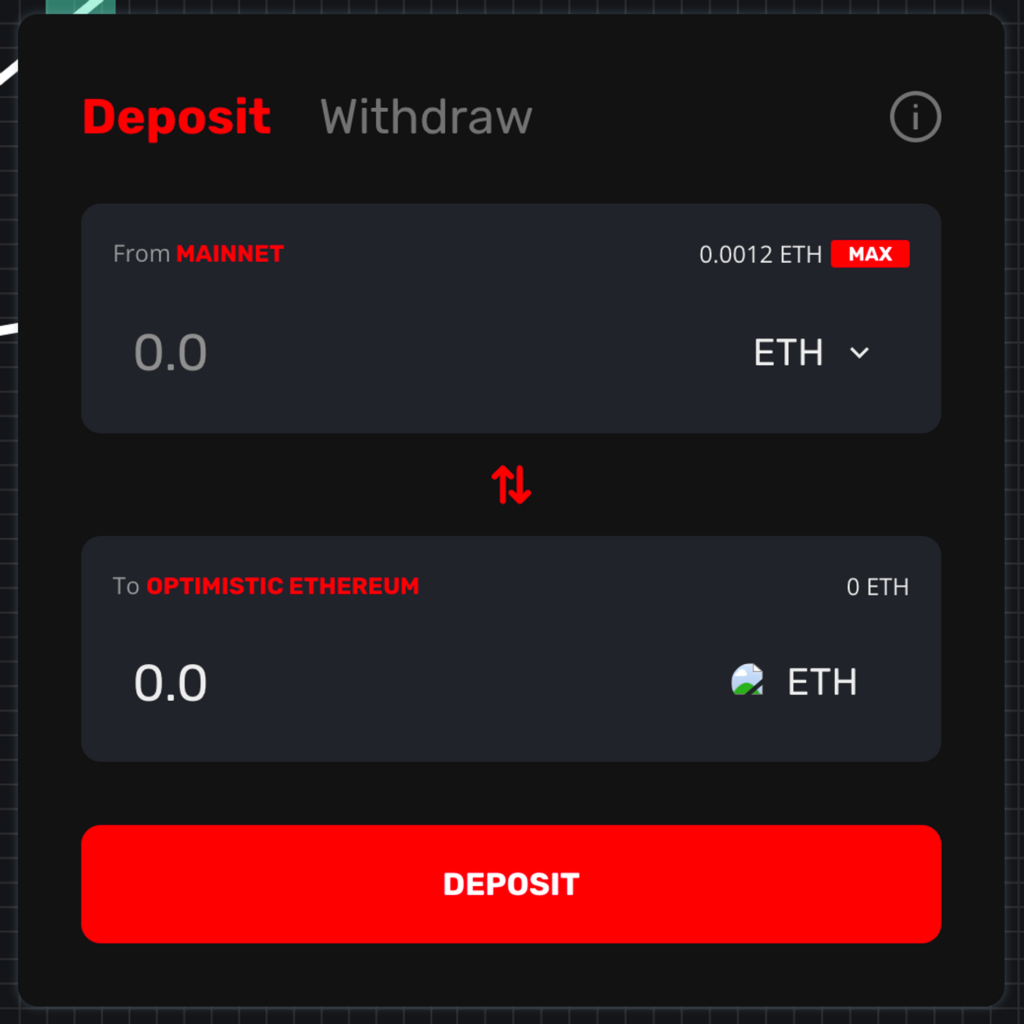
Enter the amount of ETH you want to transfer, then click Deposit. After that, the Metamask wallet will appear to request transfer approval along with gas fee information.
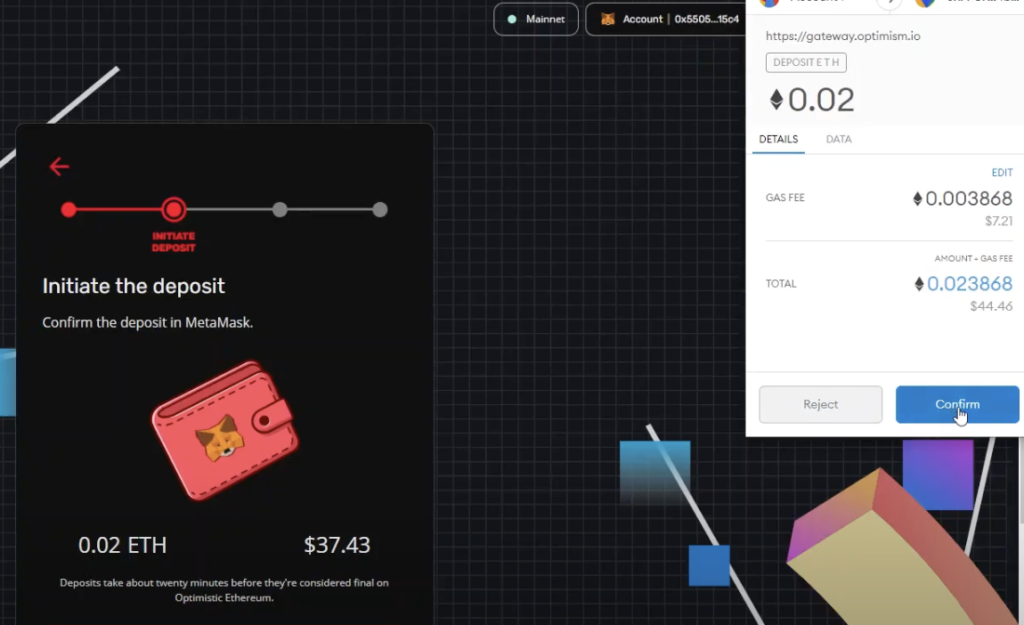
Click Confirm and wait a few minutes. The transfer speed of crypto assets varies according to the system’s processing traffic. In the picture above, it says that depositing funds into Optimism takes an estimated time of about twenty minutes.
Success! Crypto Assets are Already in Layer 2
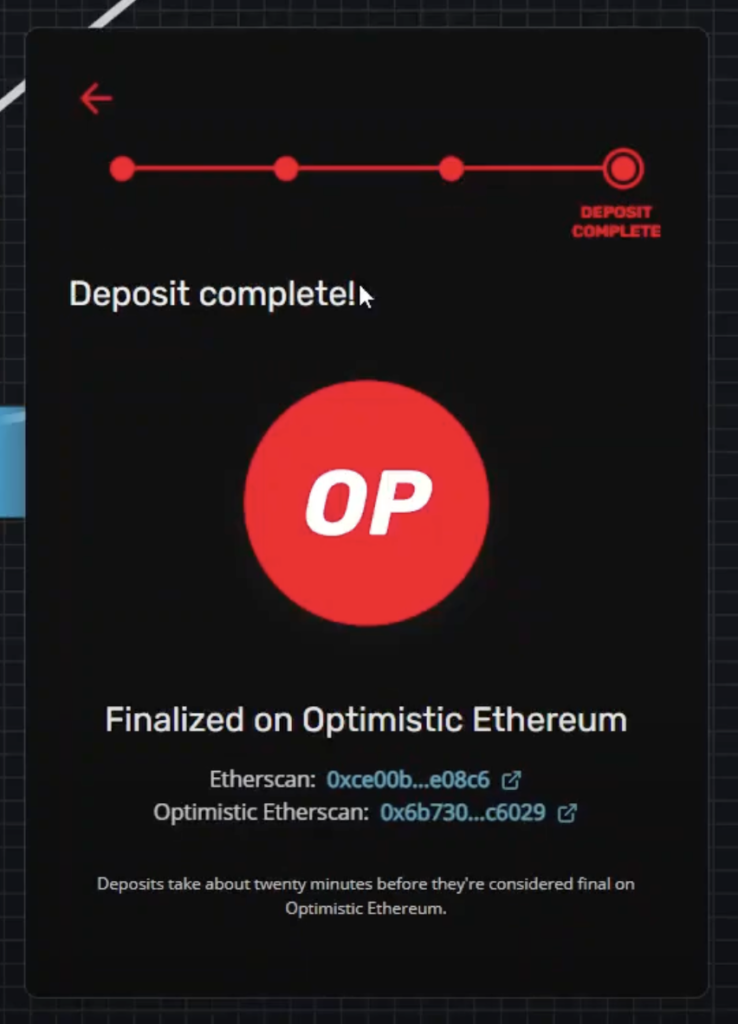
The fund transfer process took less than twenty minutes, as previously estimated, but only seven minutes. The twenty-minute estimate only refers to the estimated transfer time.
After successfully bridging, your ETH funds will be on the Optimism network. You can do various transactions on various dApps using the Optimism network with lower transaction fees and faster time. For example, you can swap on Uniswap or buy NFTs on Opensea more efficiently using the Optimism network.
Cited from Decrypt, Uniswap applies a gas fee of 15 US dollars to exchange 0.01 ETH for DAI on the Ethereum mainnet. But when using the Optimism network and exchanging 0.0099 ETH, Optimism only charges under 1 US dollar for the transaction fee, which only takes 1.5 seconds!
Moving Crypto Assets Back to the Ethereum Network
Moving crypto assets back to the Ethereum network is optional. Some users send them back from layer 2, but some do not. One of the reasons users do not move back to Ethereum is that Optimism has a seven-day challenge to withdraw funds from Optimism to Ethereum.
This period gives Optimism’s blockchain validators time to resolve disputes that may arise from transactions that appear fraudulent. Apart from Optimism, Arbitrum also implements the same system because both use Optimistic Rollup technology.
Also, read the full article related to Optimism and Arbitrum on Pintu Academy.
If you want to move your crypto assets back to Ethereum, you can do the same thing as before, but select Optimism as the sender blockchain in the Withdraw column.
Conclusion
Layer 2 technology gives users the advantage of exploring the Ethereum ecosystem. Layer 2 makes transactions faster and cheaper than the Ethereum main network transaction process.
With Layer 2 solutions like Optimism, high gas fees are no longer a barrier to using DeFi or accessing Web3. These solutions are designed to enhance scalability and improve the overall performance of Web3.
Now that you’ve learned how to move crypto assets through bridging, you can explore the Ethereum ecosystem more deeply.
Buy Crypto Assets in Pintu
Interested in investing in crypto assets? Take it easy, you can buy various layer 2 tokens such as OP, ARB, MATIC, IMX, and others safely and easily. Furthermore, Pintu has subjected all its crypto assets to a thorough evaluation process, emphasizing the importance of prudence.
Pintu is also compatible with popular wallets such as Metamask to facilitate your transactions. Download Pintu app on Play Store and App Store! Your security is guaranteed because Pintu is regulated and supervised by Bappebti and Kominfo.
In addition to executing transactions, in the Pintu Apps, you can also learn more about crypto through various Pintu Academy articles updated weekly! All Pintu Academy articles are made for knowledge and educational purposes, not as financial advice.
References
- Robert Stevens, How to Bridge from Ethereum to Layer 2, Decrypt, diakses 31 Mei 2023.
- Johannes, How To Transfer ETH To Optimism Network (Optimistic Ethereum), Youtube, diakses 31 Mei 2023.
- Clarissa Watson, How To Bridge Tokens From Ethereum To Optimism With MetaMask, Consensys, diakses 31 Mei 2023.
- Siddhant Kejriwal, How to Bridge to Ethereum Layer 2s, Unchained Crypto, diakses 31 Mei 2023.