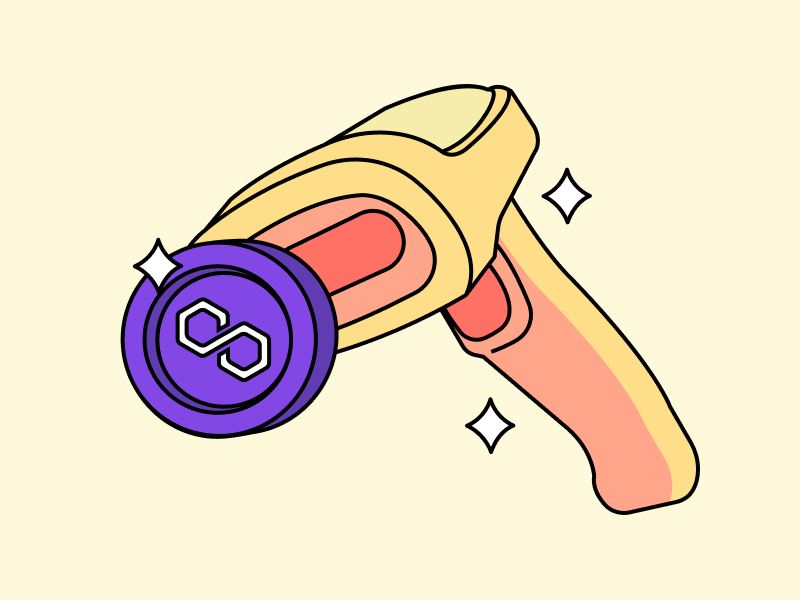In the world of Web2, we are familiar with popular search engines like Google and Bing, which are used to simply search for various information. In the crypto world, with the numerous transactions and data recorded on the blockchain, a search tool is needed to help users track various information. This tool is called a blockchain explorer. Not only used to track the transactions we conduct, but a blockchain explorer can also be used to monitor gas fees and even addresses that dominate token ownership.
In this article, we will delve further into one of the most popular blockchain explorers, namely PolygonScan. Read on to discover the advantages and features provided by PolygonScan.
Article Summary
- 🚀 PolygonScan was released in June 2021 and was developed by the same team that developed EtherScan.
- 🔍 PolygonScan offers three main features. First, it serves as a block explorer, providing access to Polygon’s blockchain data. Second, it provides transaction analysis to track movements, burns, mints, and other on-chain data. Third, it facilitates the validation of smart contracts.
- 🧑🏻💻As of August 2023, total transactions on the Polygon blockchain network reached 2,943,457,985 transactions, with 53,000 decentralized apps (dApps) and an average of 7 million transactions per day.
What is PolygonScan?

PolygonScan is a blockchain explorer application program interface (API) that was launched in June 2021. Its primary functions are to search, access data, and analyze all transactions within the Polygon network. Accessible data includes transactions, addresses, tokens, prices, and verification of on-chain activity outside of Polygon. PolygonScan was developed by the same team that developed EtherScan.
PolygonScan was introduced to encourage developers to launch decentralized applications (dApps) using the Polygon network. By using the Polygon network, users can enjoy the best experience with dApps, whether they’re trading or buying and selling NFTs.
As of August 2023, activity on the Polygon blockchain continued to grow, reaching over 2,943,457,985 transactions. The number of dApps built on Polygon also increased to 53,000 by October 2022.
PolygonScan Features
Transactions

One of the features of PolygonScan is the ability to view transaction details within the Polygon network. True to the spirit of blockchain technology, which advocates transparency of recorded activity on the blockchain network, this can be realized through one of the features of PolygonScan.
On PolygonScan, everyone can easily see the transaction list and search for details. Users can enter the wallet address they want to view in the search box and all transaction details, along with extensive information, will appear automatically.
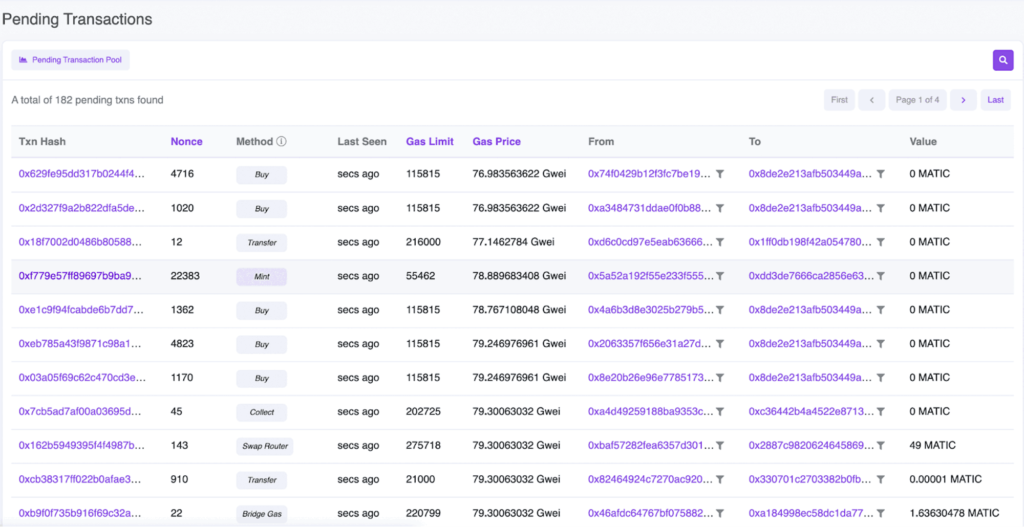
Not only that, but we can also see a list of transactions that are still in the queue, waiting for their turn to be processed on the network.
Gas Tracker
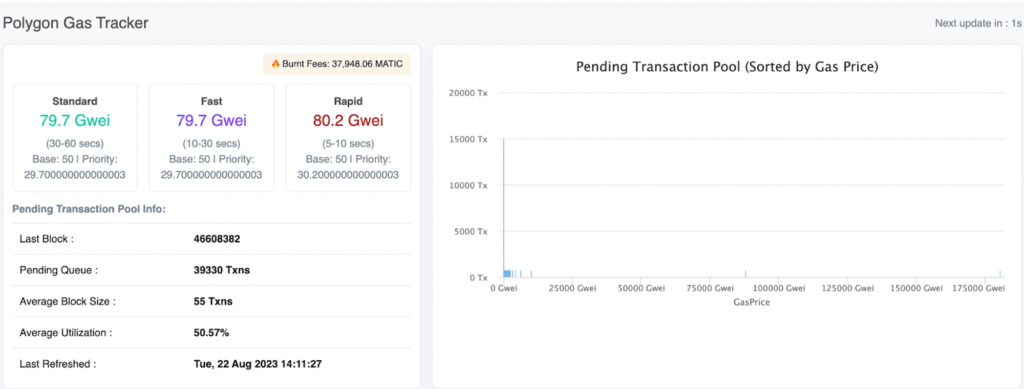
When executing transactions on a blockchain network, a gas fee is required. Often, the gas fee becomes a deciding factor for anyone wanting to execute transactions within the blockchain network. To avoid user confusion, PolygonScan offers a feature that displays how much gas fee will be charged for a transaction.
To track it, click on the “More” option in the menu bar at the top right of the website. You’ll then see a “Gas Tracker” menu in the bottom right hand corner of the “Tools” column.
Within the Gas Tracker, you can also view a list of the top 25 users, divided into two categories: Gas Guzzlers, which are accounts that consume the most gas fees, and Gas Spenders, which are accounts that pay the most in gas fees.
Statistics
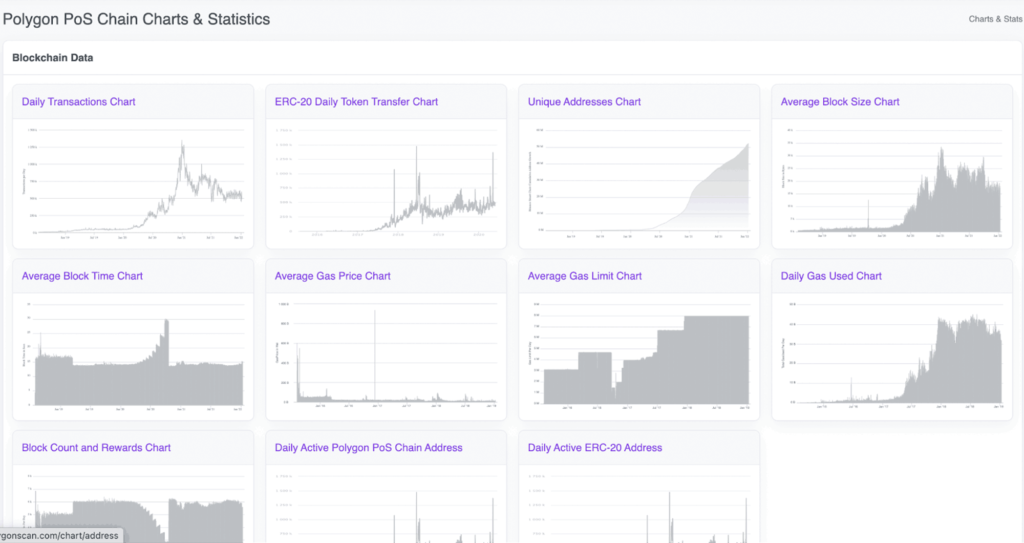
Another feature available in PolygonScan allows users to view various activities performed on the Polygon blockchain, presented in the form of graphs. The data displayed is diverse and is divided into three categories, including:
- Blockchain
- Daily Transactions Chart
- ERC-20 Daily Token Transfer Chart
- Unique Addresses Chart
- Average Block Size Chart
- Average Block Time Chart
- Average Gas Price Chart
- Average Gas Limit Chart
- Daily Gas Used Chart
- Block Count and Rewards Chart
- Daily Active Polygon PoS Chain Address
- Daily Active ERC-20 Address
- Network Data
- Network Pending Transactions Chart
- Network Transaction Fee Chart
- Network Utilization Chart
- Validators Data
- Voting Power 7days (minute intervals)
- Avg Voting Power
- Top 25 Validators by Blocks
- Contracts Data
- Verified Contracts Chart
Top Accounts by MATIC Balance
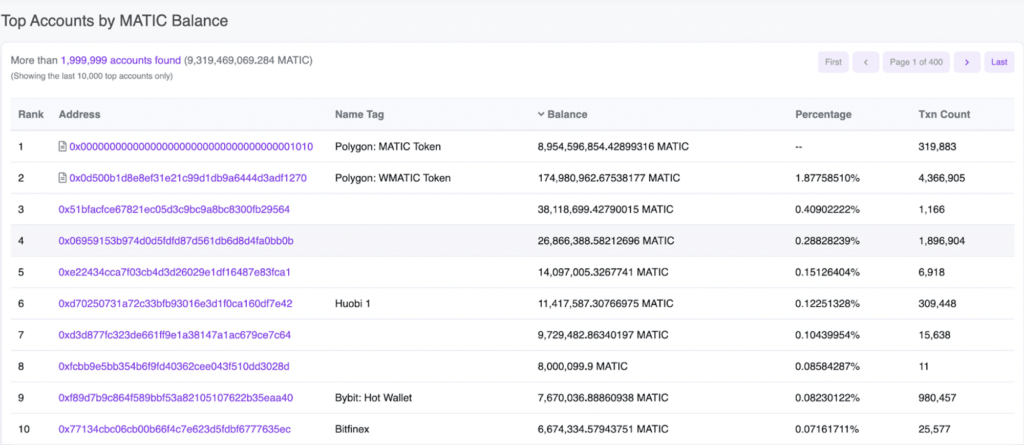
Another interesting feature lets users see the highest accounts based on the amount of MATIC tokens owned. In this “top accounts” section, you can check the rank, address, amount of MATIC tokens, and the number of transactions. With this information, we can track the movement of MATIC tokens among its main holders, also known as “whales.”
Beyond the four mentioned features, additional options are accessible. These include the ability to monitor market capitalization and transfer activities by viewing the number of blocks, token tracker, and ERC20 token transfers. Also available are the NFT tracker and ERC721 NFT transfers, and finally, the multi-token tracker and ERC1155 transfers.
Benefit Using PolygonScan
With its diverse set of features, PolygonScan has become a leading blockchain explorer offering many advantages for both developers and investors. Below are a few examples of how PolygonScan can help be useful:
- Enhancing transparency and trust in transactions.
- Developers can utilize the PolygonScan API to obtain accurate metrics regarding the Polygon blockchain.
- By providing a suitable API, the scale of applications can be amplified.
- The infrastructure of the PolygonScan API ensures the most reliable and up-to-date data delivery.
- The display and provision of blockchain data within applications can be accomplished effortlessly.
- The Polygon blockchain transaction viewer provides information on pending, confirmed, completed, and failed transactions, validated blocks and their validators.
- It also allows users to identify verified contract addresses to avoid fraudulent activities.
- Furthermore, this platform offers insights into the top validators on the Polygon blockchain and allows users to view standard ERC20 tokens and their statistics.
- Provides access to accurate statistics and graphs including daily transactions, addresses, average block size, and even gas fees.
Conclusion
PolygonScan enhances the use of the Polygon blockchain by providing clear metrics for the millions of daily transactions. Through its distinct framework, it tackles Ethereum’s scaling challenges, fostering scalability and harmony, all the while upholding user security and delivering an enhanced experience.
Read more: What is Polygon 2.0? Detailing The Massive Upgrades For the Polygon Network
MATIC Token Investment in PINTU App
After learning about the numerous advantages offered by the MATIC developers and expressing interest in investing in MATIC tokens, you can do so using the PINTU application. The process is as follows:
- Create a PINTU account and follow the process of verifying your identity to start trading.
- On the homepage, click the deposit button and top up the PINTU balance using your preferred payment method.
- Go to the market page and look for MATIC.
- Click buy and fill in the amount you want.
- Now you are a crypto investor!
In addition to MATIC, you can invest in 120 other cryptocurrencies, such as BTC, SOL, and ETH, without concerns about fraud. All cryptocurrencies featured on PINTU have undergone a thorough evaluation process and prioritize the principle of caution.
In addition, the Pintu application is compatible with various popular digital wallets such as Metamask to facilitate your transactions. Go and download the Pintu cryptocurrency app on Play Store and App Store! Pintu is regulated and supervised by Bappebti and Kominfo.
You can also learn crypto through the various Pintu Academy articles which are updated every week! All Pintu Academy articles are for educational purposes, not financial advice.
References
- Siamak Masnavi, $MATIC: 53,000+ dApps Deployed on Polygon, Nearly 8X the Number at Start of 2022, Cryptoglobe, accessed on 22 August 2023.
- Chaindebrief, Polygon for Builders, accessed on 22 August 2023.
- Polygon Labs, Introducing PolygonScan: A Fast and Scalable Blockchain Explorer for Polygon, powered by Etherscan!, Polygon.technology, accessed on 22 August 2023.
- Damian David, PolygonScan: The Polygon PoS Chain Explorer, icoverage.io, accessed on 22 August 2023.
- Polygonscan, Build Precise & Reliable Apps with PolygonScan APIs, accessed on 22 August 2023.